
Software version 4.4.2 brings WaveFormingTM and overall bass management improvements. In addition, this software release brings the “Plays with Audirvāna” certification. Regardless of the age of the Altitude, this update will be available to all owners at the end of November, and this at no cost.
Certain features are available only for the Altitude32, and others are available only for the Altitude16.
A dedicated webinar will be held on Nov 29 to answer any question you might have about this new release.
Register here

“Plays with Audirvāna” Certification
With this new feature, Altitude users are now able to enjoy a popular streaming platform from France. Audirvāna allows you to enjoy high-resolution content from your local library or streamed from Tidal and Qobuz.
You will be able to select your Altitude or Amethyst as audio playback device from the Audirvāna interface, from your computer or the smartphone application.

Trinnov is now 'Plays with Audirvāna' Certified
To enjoy a seamless Audirvāna experience with your Altitude or Amethyst, you must:
- Have an active Audirvāna account
- Install the latest software version on your Trinnov processor:
- Contact support@trinnov.com to update your Amethyst
- Read these instructions for Altitude updates
- Select the Network source on your Trinnov processor
- Select the Trinnov processor as audio playback device in Audirvāna
Post-Optimizer alignment option
This option can be found in the Advanced Settings of the Optimizer in the Level alignment section.
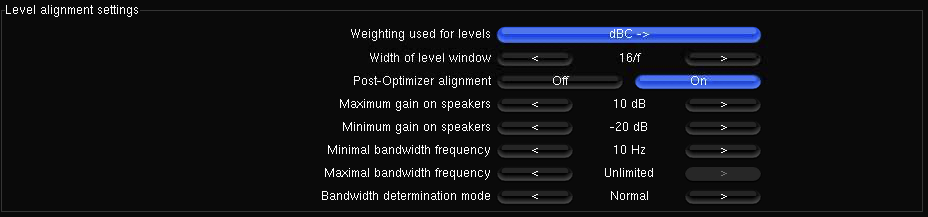
This feature can impact sound based on the nature of your target curve as well as the reading from external measurement software.
- If “Post-Optimizer alignment” is ON (pre 4.4.2 and default behavior), the speakers are level aligned after the application of the Optimizer filters. This means that regardless of the chosen target curve, all speakers are aligned to the same level in the end.
- If “Post-Optimizer alignment” is OFF, the speakers are level aligned before the application of the filters. This is the recommended setting to use the same target curve for all your speakers and subwoofers.
It is recommended to try this setting only if the same target curve is applied to every speaker. To disable the Post-Optimizer level alignment on a preset, follow those simple steps:
- Turn this setting OFF
- Hit the apply button
- Save as a new preset
It is not necessary to run a new calibration.
Enhancements
WaveForming Improvements
- WaveForming can’t be enabled when required measurement conditions are not met.
- Improved time alignment between WaveForming’s virtual subwoofer and satellites:
- A new computation is required but it does not require a new measurement
- Existing presets will not be affected without manual changes
Amplitude Graphs
The Amplitudes of the “After” graphs are now aligned with the output levels.
Various Improvements
- Improved overall stability and performance.
- Improved bass management delay determination algorithm
Before Downloading
Before downloading and implementing version 4.4.2 firmware, Trinnov recommends that users download the release notes. Following the release notes will help ensure that users do not override and lose their existing settings or calibrations.
Here are the instructions on downloading the latest firmware onto an existing Trinnov Altitude16 or Altitude32.

