
Version 1.2.0
The 1.2.0 software update is out now for NOVA users! This new update comes with a hardware bypass function. With Hardware Bypass, we’re giving our customers even more flexibility, control, and seamless integration. Users can now switch between bypass mode, offering them just a few samples of latency, and full optimization of the system at the touch of a button. NOVA now addresses all customer types, making it perfect for tracking.
New features
- Hardware Bypass: You can now select the bypass mode in the Optimizer > Processing menu.
Switching to hardware bypass reduces latency by avoiding software processing, making it ideal for recording.
Note: Some features are unavailable when NOVA is in this mode.
Enhancements
- When the NOVA is in bypass, the illuminated logo now blinks yellow instead of red.
- The Optimizer button now turns orange when switching optimization off (previously red).
- Adding a speaker set trim in setup > speakers is not affecting the master level display anymore.
Bug fixed
- Fixed calibration offset in the "Set Calibration Level" step of the calibration wizard was not being applied.
- Fixed: Exceeding the total number of licenses across more than 6 output channels caused audio glitches.
- Correction in Bass management cutoff and slope frequency for multi speaker set.
- Fixed: When switching to dBC in System > General > About, some units remained in dB.
Nova's user manual has been updated to reflect all incoming changes from 1.1 to 1.2
You can download the updated 1.2 User manual here
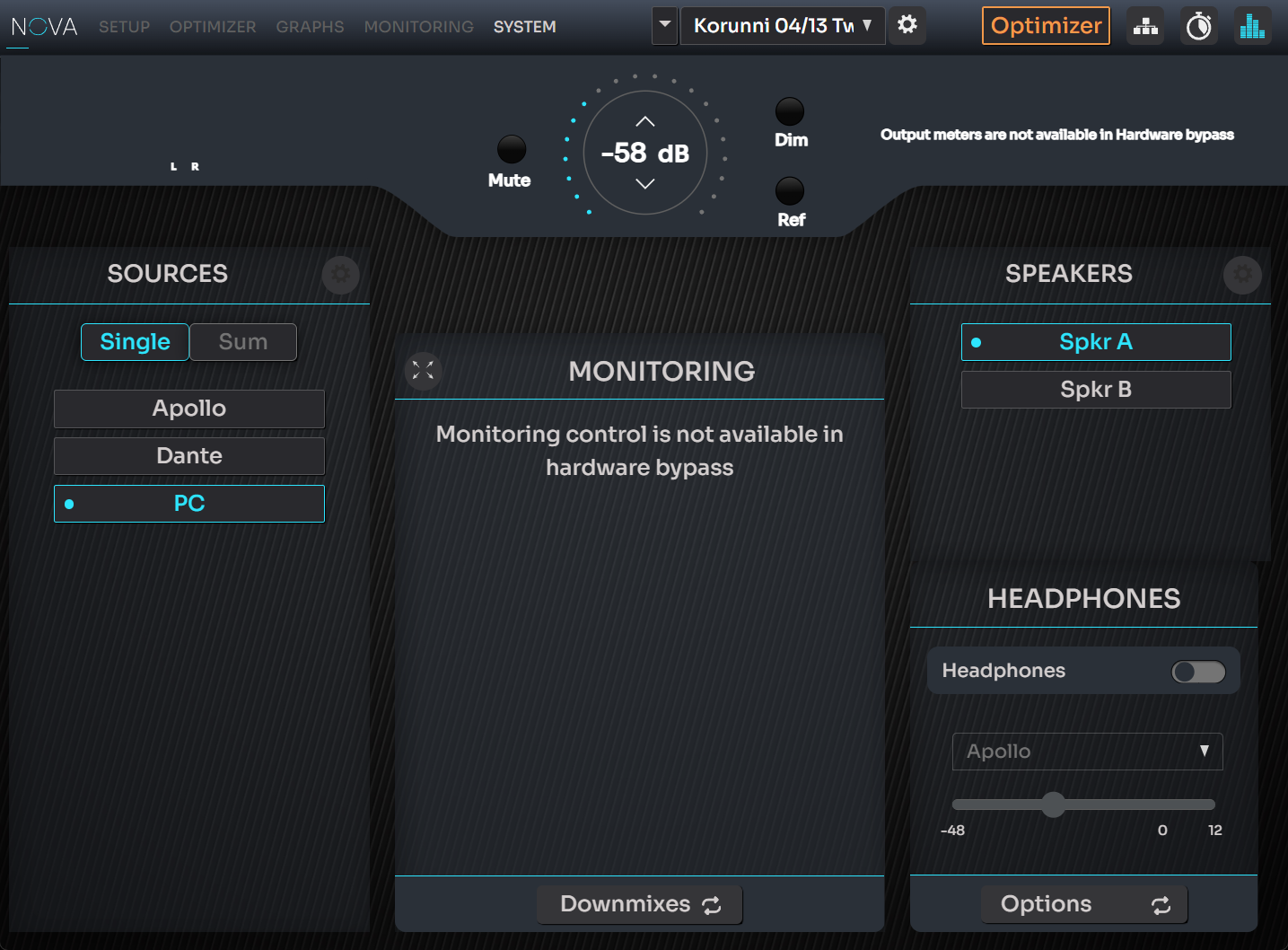
How to update your NOVA?
Update the Trinnov App
To update your NOVA to the latest software, you will first need to update the Trinnov app.
Here's how to check if you are running the latest version on macOS, Windows version behaves similarly.
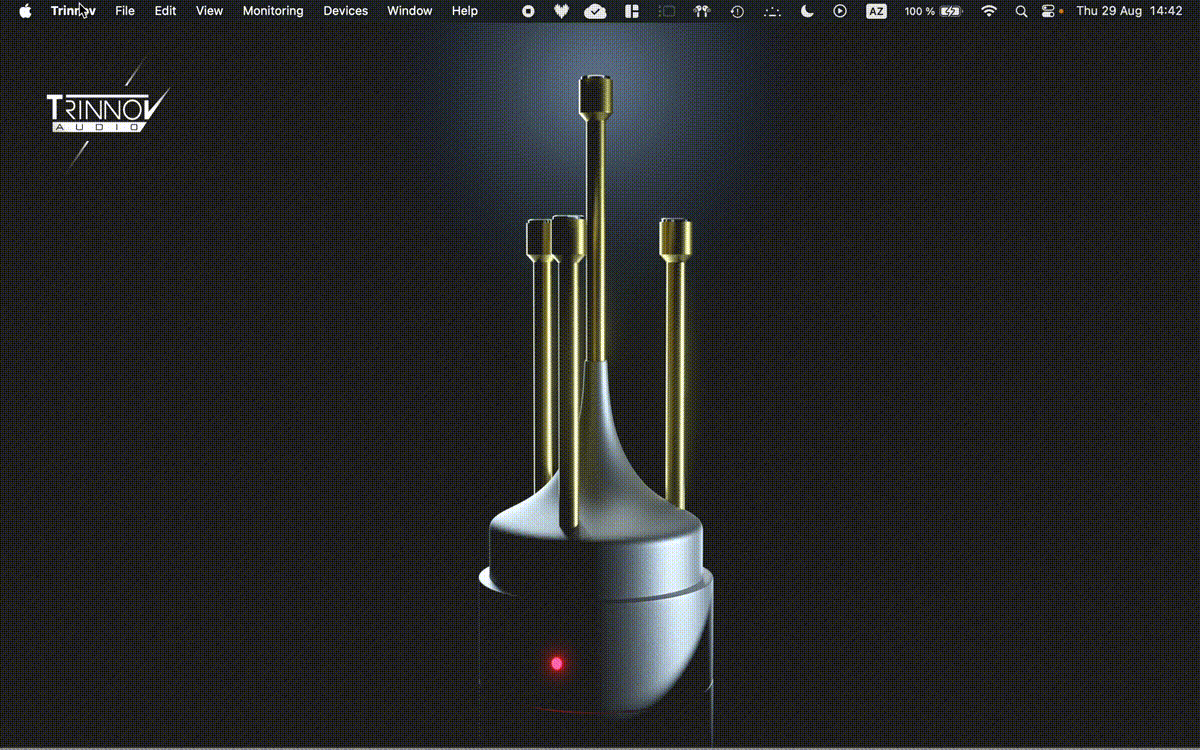
Trinnov App Update (macOS)
Update your NOVA
Once you have the latest Trinnov app running on your desktop and NOVA connected to the same local network, you will be notified of the availability of any new software versions from the machine list. As you connect to your processor.
The pop-up window also provides you with access to the complete release note.
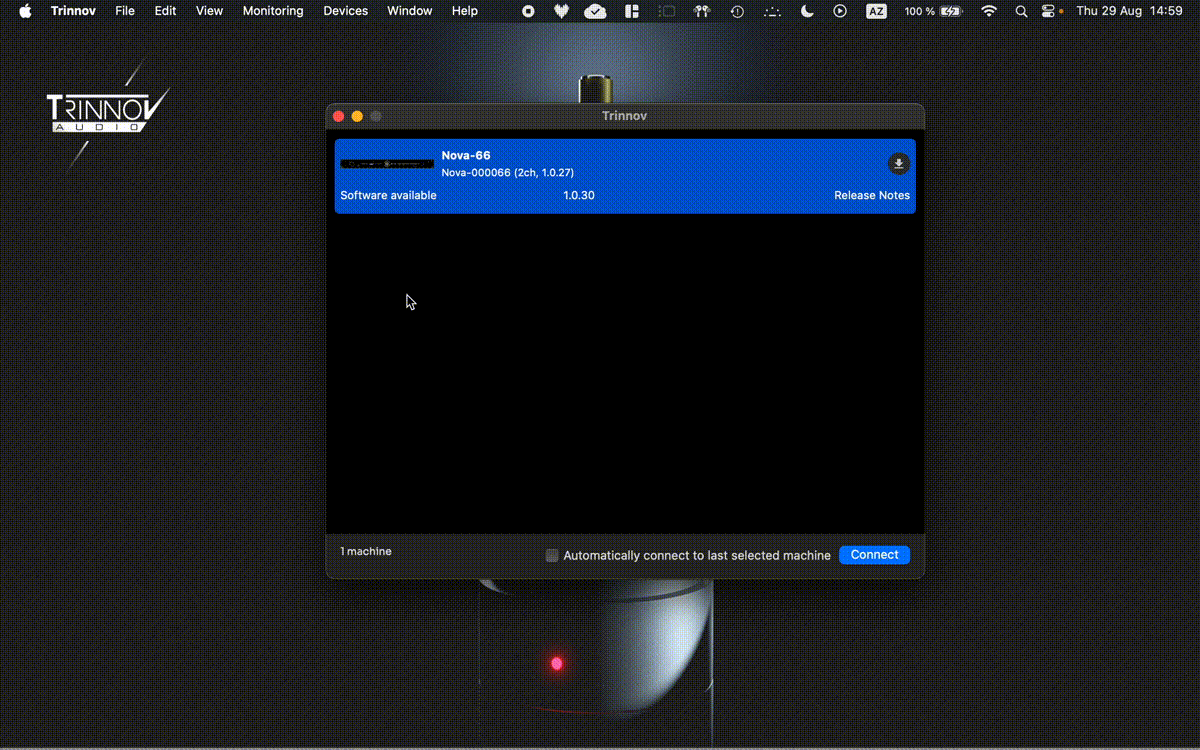
NOVA Software Update pop-up window
The download and installation of new software versions are relatively quick and require a reboot of the unit to be complete.

