NOVA is set to be the new must-have in the music industry. Compact, powerful and flexible, it will fit in your studio or in your backpack and prove to be the most essential piece of equipment in your studio.

Please Wait...

Please Wait...
NOVA is set to be the new must-have in the music industry. Compact, powerful and flexible, it will fit in your studio or in your backpack and prove to be the most essential piece of equipment in your studio.
Our Optimizer technology is arguably the most efficient supercharger for your mixes. With its softer price tag, NOVA makes this essential technology more accessible to music makers.
Yet, NOVA is not just an Optimizer, it is the backbone of your entire monitoring system.
By default, NOVA comes with 2 Optimization licenses, which means you can calibrate up to 2 speakers.
However, NOVA can be upgraded with extra pairs of licenses to calibrate up to 6 speakers (or subwoofers).
A speaker set is a group of speakers (and subwoofers) used as a monitoring system in your studio.
NOVA can be configured to handle multiple speaker sets as long as the total number of channels required by the different speaker sets does not exceed 6 channels.
Beyond 6 Optimized output channels, you can however declare non-optimized speaker sets to benefit from the remaining available physical outputs of NOVA.
Note that speakers and subwoofers can be shared across different speaker sets.
As an example, you could have 4 monitors (Stereo 1 & 2 connected to the outputs 1 to 4) and 2 subwoofers (connected to the outputs 5 & 6) declared as 3 different speaker sets:
In this example, we see that the two subwoofers are shared between the different speaker sets.
A non-Optimized speaker set is a speaker set declared during the configuration of NOVA that will not only be aligned in level and delays with the other speaker sets to ensure seamless switching between each speaker set.
On the other end, Optimized speakers fully benefit from the exclusive Optimizer technology, including frequency and phase corrections.
A direct-out is an output not affected by volume control and delay, directly fed from an input without any processing nor gain.
Direct-out are typically set-up to feed external master bus processors or metering devices.
To understand all the options you have in terms of integration with NOVA, we made a series of 3 articles covering the possibilities:
https://www.trinnov.com/en/blog/posts/integrating-nova-in-your-studio-part-i/
We invite you to go through these as they should cover many questions you might have. If you need further help, please reach out to support@trinnov.com.
NOVA is a versatile monitor controller. It offers 24x different physical input channels and 16 different physical output channels.
32x physical inputs;
24x physical outputs:
NOVA is best controlled with Trinnov’s La Remote hardware controller, which offers the best level of integration and customization.
Alternatively, NOVA can be controlled via an iPad or directly from your DAW using the Trinnov app.
Last but ot least, NOVA is compatible with EUCON, which means you can control NOVA directly from your Avid control surface, provided it supports EUCON.
At the time of writing, this makes NOVA compatible with the following devices:
Avid Control
Avid Dock
Avid S1
Avid S3
Avid S4
Avid S6
Yes, NOVA can be used as an audio interface and be the only device between your DAW and your monitors in a music environment. That requires you to install Dante Virtual Soundcard on your DAW.
This is particularly relevant for mixing or producing electronic music but if you need microphone preamps or a full recording rig, NOVA is not appropriate.
One could also consider NOVA as a perfect audio “end-point”, feeding studio monitors in every room (soundroom, edit suite…) of a large broadcast or post facility powered by Dante, AES67 or Ravenna.
NOVA is equipped with S/PDIF, ADAT, Analog and Dante inputs as well as AES/EBU and Dante outputs.
The integration with another audio interface will mostly depend on connectivity.
Integration can be either achieved via a monitoring loop if it is available in your interface or more traditionally by inserting NOVA after your interface and using NOVA’s DAC to feed your monitors..
NOVA features really good sounding DAC and we invite you to listen to them before making a decision that could overcomplicate your system for no good reason.
This being said, it is really easy to keep your DAC in the chain with NOVA, as long as your DAC is equipped with an AES/EBU or a Dante input.
With AES/EBU, you will only be able to use an external DAC for 2 channels whereas a Dante input on a DAC would allow you to use an external DAC for up to 6 output channels from NOVA.
You could also use the analog output of NOVA to feed your DAC but this would defeat the purpose of staying fully digital.
Yes, the headphone output uses a dedicated circuit with specific DAC and headphone amp.
NOVA offers 24 different physical outputs but can only handle 6 optimized speakers or subwoofers simultaneously.
However, beyond the 6 optimization channels available, physical outputs can be used to declare non-optimized speakers or direct outputs.
NOVA is limited to 6 simultaneous optimized speaker outputs.
It is therefore limited to 5.1.
Despite its 24 different physical output channels, NOVA supports only up to 6 optimized output channels.
You can freely set each of these 6 optimized output channels as a speaker or as a subwoofer output.
NOVA supports up to 6 simultaneous optimized speaker outputs.
Each of these optimized output channels can be used for a monitor or for a subwoofer.
Consequently, the following speaker configurations are supported by NOVA:
Yes, any of the (up to) 6 optimized output channels of NOVA can be used to calibrate a subwoofer.
NOVA supports single or dual subwoofers that are commonly used for stereo applications.
Any subwoofer can be declared and calibrated only once, but shared across multiple speaker sets.
NOVA offers a wide range of bass management settings (crossover frequency, filter type, filter slope...) for the most advanced users.
No, the dedicated headphone output of NOVA is not processed.
You have control over the headphone level and feed from either La Remote or NOVA’s interface.
The processing Latency of the Optimizer depends on certain parameters such as the sampling rate (like on a DAW) but you can consider that it will be around 20ms on average for 48kHz playback.
We are aware this makes it hard to use for tracking.
Unlike the ST2 Pro, NOVA does not yet offer a hardware bypass but we’ve made significant progress towards the release of the feature and are currently in the testing phase. We anticipate needing a few more weeks to complete the testing process.
Please stay tuned to our newsletter for further updates.
From renowned sound engineers to loudspeaker manufacturers, Loudspeaker/Room Optimization is being fast adopted by the music industry. This area of acoustic research has been our main focus and expertise since 2005. We are recognized as the undisputed leader in this field.
NOVA gives you access to our cutting-ege Trinnov Optimizer technology. Change the way you work and never look back. Stop second-guessing and start focusing on music.
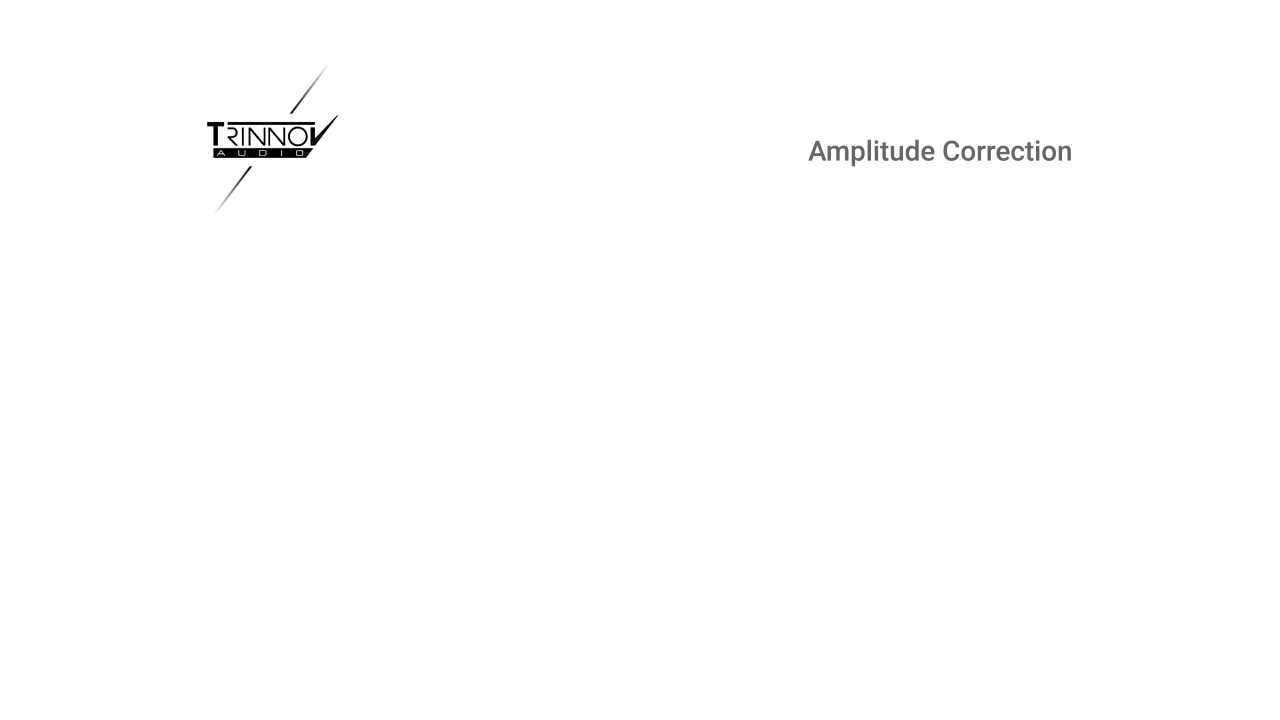
NOVA is very modular, allowing you to upgrade from 2 to 6 channels through a simple software update.
Whether you add a subwoofer, a second pair of monitors or upgrade to 5.1, all you need to do is purchase additional licenses from your local Trinnov dealer and unlock your NOVA in just a few clicks.


Packed in a shallow 1U chassis, NOVA is deceptively powerful and covers all your monitoring needs from stereo to 5.1
NOVA handles analog and digital signals like no other monitor controller. Connect, align and seamlessly switch between sources and multiple sets of monitors, regardless of their format or connection.
Avid EUCON compliant and fully compatible with La Remote, NOVA allows advanced monitoring control and can easily be integrated to your production tools. It can be set up either as a full monitoring controller or as an embedded audio insert processing toolbox in the loudspeaker path.

As a Dante device, connect NOVA easily within your audio network with low latency (down to 250 microseconds for the Dante network, >25ms for the processing).
You can also use NOVA as your main audio interface along with the Dante Virtual Soundcard for direct DAW-to-monitoring integration.
With NOVA, the Trinnov User Experience changes dramatically.
The first step is to download the Trinnov desktop application to update your software and/or install your software licenses.
The app automatically finds your NOVA on the local network and gives you direct access to its user interface.


The Optimizer technlogy is very sophisticated and powerful, but we made it simple to use thanks to a completely redesigned user interface.
Our new modern web interface comes with built-in help and a clear menu structure. Using NOVA should be self-explantory, including a setup procedure that will guide you through the process step by step.
NOVA is the first of a new generation of Trinnov products, based on an entirely redesigned platform, which combines greater modularity, higher performance, enhanced reliability and native support for Audio over IP.

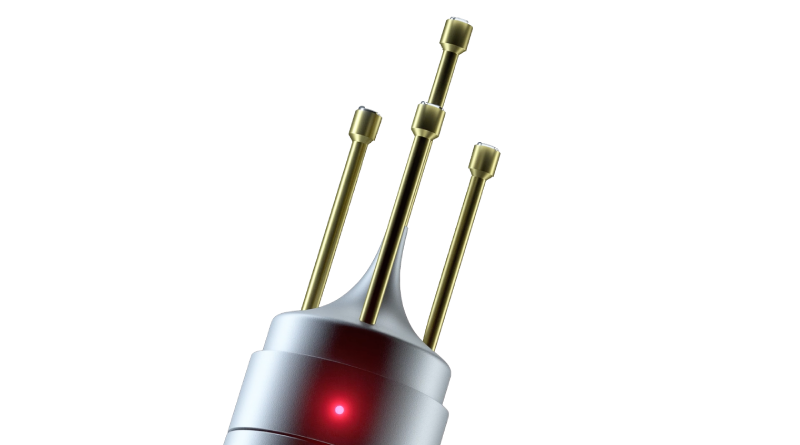
We improved the measurement microphone with your needs in mind for maximum efficiency, simplicity, and reliability.
It is now equipped with phantom power, integrated memory and automated steps to facilitate calibration removing the need to manually input compensation files.
One of the most important development was the redesign of our main audio board, the Trinnov Audio Core. This new core is not only more powerful, it is also 5 times smaller and efficient. It effectively handles the audio processing and removes the need of an additional computing section and fans.
The AD/DA section has also been redesigned around ESS Sabre chipsets. Noise and distortion levels have been reduced at all frequencies, allowing for more accurate monitoring.
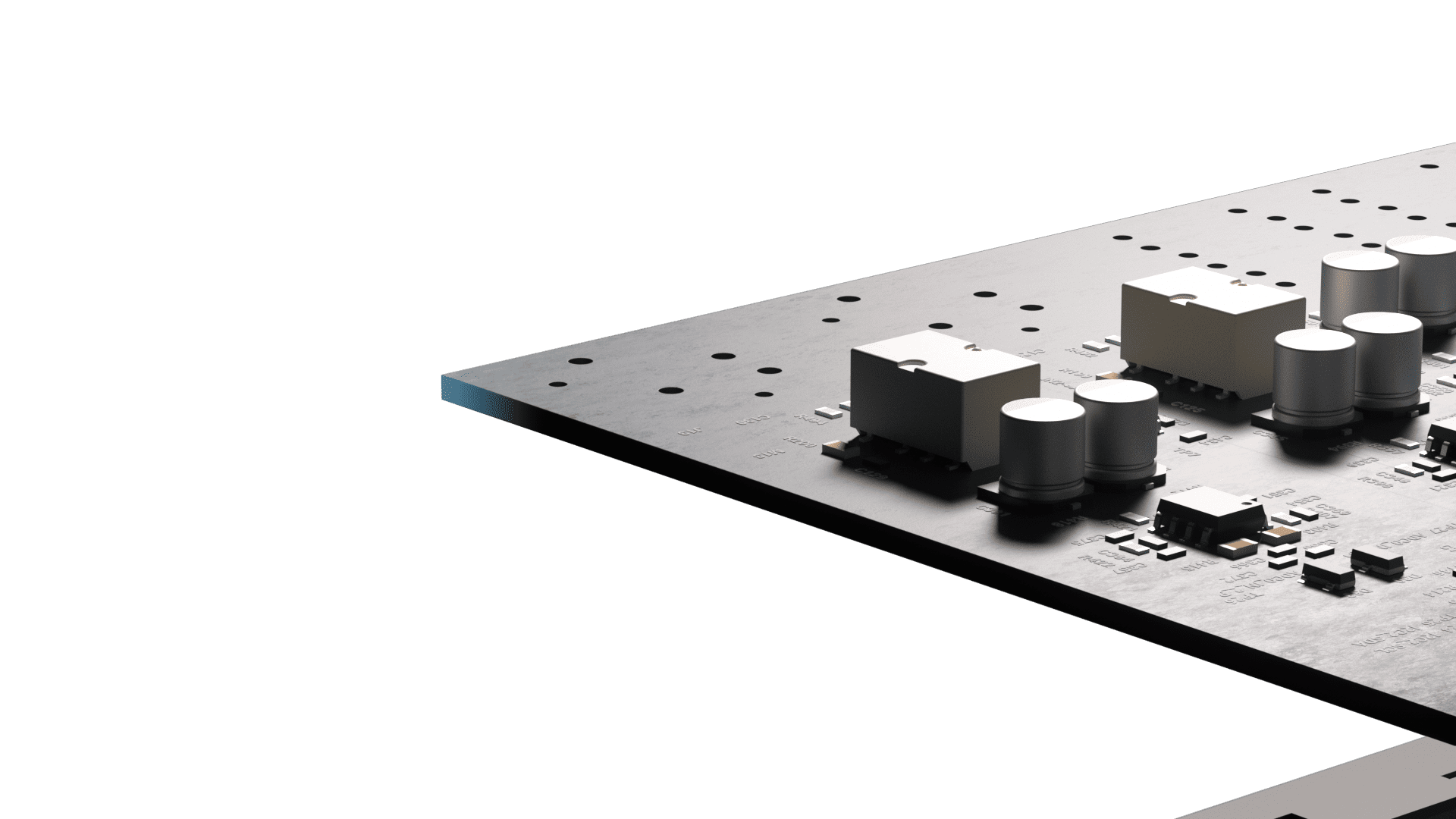

Use NOVA with our dedicated hardware controller "La Remote". Take control of every function of NOVA at the press of a button.
Through an easy drag n drop interface, personalize "La Remote" to your workflow, and adjust the functions and labels of its seven buttons to suit your environment.

